|
Today I will be looking at Pinterest, the phenom of social media. Tech savvy real estate agents are realizing the value of Pinterest and how to make it work for their business. If you haven’t created any boards and started pinning yet then you’ll find my posts a helpful guide for getting started. And if you’re a seasoned pinner then maybe you’ll discover some new ideas!
Pinterest is a relatedly new social network that will not only generate substantial traffic for your personal real estate Website, but is also another powerful tool for Realtors because it is a visual platform. Unlike Facebook or Twitter, Pinterest is a virtual pinboard where you post pictures and these images, not comments, are the main focus of the community’s millions of members. What could be better for a real estate agent than having various online pinboards where she or he can “pin” their best and most interesting listings categorized by area, price or amenities?
Pinterest has already become a popular place for home buyers, sellers and real estate agents to share images of their properties. “Home” is the No. 1 category of pins on the site, accounting for 17.2% of the sites 25 billion pins, according to a study by business intelligence firm R.J. Metrics.

Pinterest Basics
If Pinterest is a new concept to you, here’s an easy tutorial on how to get up and running. First, you must sign-up for a free Pinterest account by going to www.pinterest.com.
Create Your Profile As always when branding yourself online, you should upload the same informative, well-written profile, professional-quality photograph and/or logo to Pinterest that you have on your personal site and other social networks such as Facebook, LinkedIn, or Twitter. Consistency of image is the first rule of good branding. Your next step should be to link your new Pinterest account with all of your other social channels, so they will automatically show your latest pin when you add one. This creates a holistic online branding strategy.
About Pinning and Repinning
Before creating your first Pinterest board for your real estate listings, it makes sense to browse the site, starting with a general review of its home page to searching other Realtors to see how they are utilizing the social network. When you find a pin that interests you, just slide your mouse over the image and you can repin it, which means adding it to your Pinterest board when you create one. Using the same technique, you can also give the image a “like,” which moves it up higher in a Pinterest search, or you can slide your mouse over the image and leave a comment, if you wish.
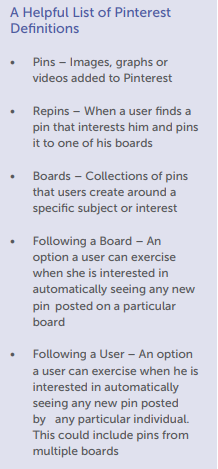 Create Your Pinterest Board Create Your Pinterest Board
Once you are comfortable with navigating Pinterest, see how others are using it and have learned how to repin and register a like, it’s time for you to create your own Pinterest Board. Just click the Add+button on the top right-hand corner of your navigation page to create your new board. You will then have to name your board, for example Magnificent Homes of San Jose, and then add a great description of what’s being pinned on your board. Something like this: “Luxury homes below $900,000 in Silicon Valley.” Once you’ve done this, the next step is for you to choose a category for your board from existing categories, or to create a new category. When your board is up and running, it’s a simple matter to upload images of properties by just clicking the Add+button. Once you do this Pinterest will give you the choice of either adding the pin to an existing board or a new board. When you’ve chosen, then click Pin it. The beauty of Pinterest is that it also allows you to pin videos. You just click on the video link you want to pin and then hit the Pin It button. You’ll find your boards are simple to navigate and it’s also easy to edit or delete any of your pins with just a few clicks of your mouse.
Posted Tuesday, November 21 2017 11:08 AM
|